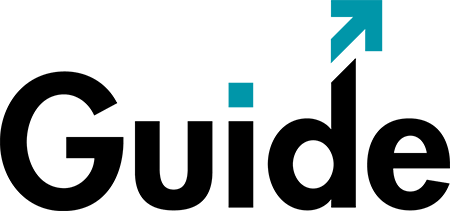WordPress has quickly become the preferred Content Management System of bloggers and website owners worldwide. Its stability, multi-functionality, and ease of use make it the perfect choice for anyone setting up a new website.
WordPress users choose how to display their content by picking a “template.” A template (or “theme”) is simply a pre-designed web page that can be configured to the user’s desire.
There are a wide variety of templates on the market ranging from simple ones to those having advanced functions. If you are new to WordPress it is best to start out with a basic template that will help you learn the ropes. In my opinion, the following 3 templates are the best for getting started right away.
1. Zweig
Zweig is a simple blogging template that draws the viewer’s eye to the written content. It is a single-column template that lists one blog post after another in the center of the page. It reminds me of the classic Blogspot type of styling although it is coded with the latest standards of HTML 5 and CSS 3.
Readers can navigate the website through the spacious menu at the upper right hand of the header. They can also just scroll down on the homepage to view all the different blog posts.
You only have to do a couple of things to get this blog template started. First you’ll have to do a one-click install from the WordPress theme repository. Next, as with all WordPress templates you have to set up your menu.
This is as simple as choosing what pages will be displayed and putting them in order. The next step is just to start writing. It is incredibly easy to write blog post after blog post to begin adding content to your site.
You can also create additional “static” pages (for content that will remain the same) and choose from hundreds of widgets to add even more functionality.
2. Basis
Basis is a premium theme from the well-known coding experts at The Theme Foundry. Although this theme isn’t free it is definitely worth its asking price. I would recommend it for any user who wants to set up a feature-rich business site with ease.
In order to use this theme you have to buy it from The Theme Foundry’s website then upload the file to your WordPress installation’s theme directory. Trust me when I say that the process sounds a lot harder than it really is. You can easily purchase this template and have it up and running on your site in less than 5 minutes!
What makes Basis so great is that it uses a drag and drop interface. This means that you can alter the way the page looks without knowing any coding. Modules (such as a video player) can be dragged into your preferred position with the mouse. Once you save the setup the page will look exactly as you designed it. Basis helps you give your site a truly unique feel without having to develop for weeks on end.
There are several features that make this template one of my favorites. First, it has a vibrant slideshow feature that showcases HD quality photos on the top fold of the screen. You can easily insert the slideshow using the drag and drop feature discussed above. You also have the option of changing layout styles at the click of a button and have control over the color arrangement. I would recommend this theme for a user who wants a simple set-up but needs more powerful functions.
3. Twenty Fifteen
No review of easy templates would be complete without looking at the preinstalled theme Twenty Fifteen. This basic yet modern theme is aimed at new users or website owners looking to get started right away.
Upon installing WordPress you’ll notice that Twenty Fifteen is already installed in your themes section. It is also likely to be activated already as your default theme. Considering that you barely have to lift a finger to install this template, it is easily one of the best themes to get started with right away.
WordPress also has a few other default themes (also named after years) pre-installed, but Twenty Fifteen is by far the most elegant.
Twenty Fifteen is stylish looking and is rather impressive at first glance. The page design consists of the blog name and menu on the left sidebar and the blog content on the right side.
You also have the option to add widgets to the left sidebar to include a contact field or an “About Me” blurb. Every time your write a new blog post the content will appear at the top of the right hand page. Older posts will be pushed down lower so that the viewer has to scroll down to view them. There are also several color options to get the exact look you want. Overall, the theme has a fresh, clean appearance and looks professionally designed.
This theme isn’t exactly feature-rich but it has all you need for a new blog or website. It is a responsive theme which means the page size will adjust depending on what type of device you are using.
Thus you will not have to design a special website for mobile users because Twenty Fifteen already has it covered. You can also add social media icons by putting the URL’s into the menu settings. Additionally, the featured image option for posts allows you to upload bright, beautiful pictures that look great on the template’s clean background.
I love using this theme for my personal blogs. Its content focused design makes it easy for readers to find information. Its responsive nature means people will be able to view it at any time. It is also very easy to customize further if you learn about CSS. This is my go to theme whenever I need to get up a website in a minimal amount of time.
Finding the Right Template For You
The WordPress templates described above are just a few of the easy templates available. The wonderful thing about WordPress is that you can switch between themes at will. This makes it simple to find a template you are comfortable working with.
Since WordPress has a fairly low learning curve, once you learn your way around the basic templates you’ll be setting up more complicated sites in no time.