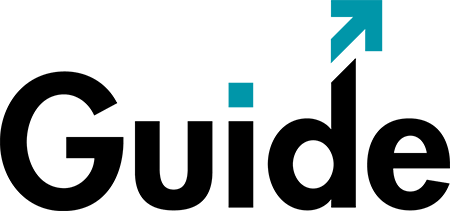1. Free Twitter Designer:
This tool is extremely useful in creating Twitter backgrounds for free, and they will make you look and feel the same as they have been designed by any professional graphic designer.
Visit Free Twitter Designer: http://freetwitterdesigner.com/
2. Twitter Background Checker:
You can change your profile outlook with this background checker, no matter for smaller or superior resolutions.
Visit Twitter Background Checker: http://twtbg.me/
3. Twitlay:
This tool is useful in generating customized Twitter backgrounds and layouts for free.
Visit Twitlay: http://twitlay.com/
4. Twilk:
This application will be putting your friend’s face on the layout as a background of your Twitter page.
Visit Twilk: http://twilk.com/
5. Twiback:
You can upload images and make them work as your profile icon or Twitter background, as with this tool, it would be changed automatically.
Visit Twiback: http://www.twiback.com/en/
6. Artweet:
You can generate Twitter backgrounds by simply displaying some messages or just a picture with this little service.
Visit Artweet : http://www.artweet.com/
7. ClickableNow:
you can simply generate Twitter background images by clicking over the links.
Visit ClickableNow: http://clickablenow.com/
8. PrettyTweet:
With this online background tool for Twitter, you can create Twitter backgrounds for free.
Visit PrettyTweet: http://prettytweet.com/
9. TwitBacks:
You can create Twitter Backgrounds for free with this tool, and also you can promote your profile all over the World Wide Web.
Visit TwitBacks: http://www.twitbacks.com/
10. Flickr My Background:
You can add the most current Flickr image as your Twitter page background. It would be checking out for newly added photos and synchronization after every hour’s interval.
Visit Flickr My Background: http://sawhorsemedia.com/flickr-my-background/
11. Twitter Images:
This is another significant tool that can be easily accessed over the Internet, and you can get images and themes which you can set as Twitter backgrounds.
Visit Twitter Images: http://www.twitter-images.com/
12. ChethStudios:
You can get PSD layered files for your Twitter backgrounds for free.
Visit ChethStudios: http://www.chethstudios.net/
13. We Love Backgrounds:
This is also an online tool that is considered one of the best resources for Twitter backgrounds. They are holding with them the largest range of images, backgrounds, and themes, particularly for Twitter over the Internet.
Visit We Love Backgrounds: http://www.welovebackgrounds.com
14. Web Design Beach:
You can access all the Twitter images and backgrounds. After downloading, you can use them as you want.
Visit Web Design Beach: http://www.webdesignbeach.com/
15. Peekr:
You can easily view a Twitter background with this widget.
Visit Peekr: http://peekr.net/