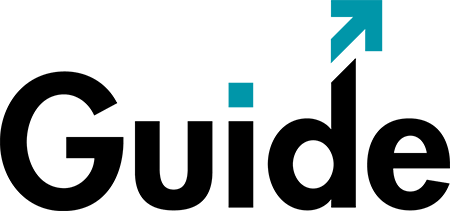Using free blogging platforms may seem like a great idea in the short term. Why would you want to deal with the technicalities when you only want to write and establish your expertise? However, not hosting your content can have a significant impact on your enterprise in the long run. If you are looking to grow your online business, you need to ensure that you have complete control and ownership of your blog.
Also, it is increasingly accessible these days to own your site. For as low as $10 per month, you can host your website and WordPress Blog. We present a list of 5 essential tools that you will need to set up your WordPress Blog.
1. Domain Name: Choosing a domain name is an essential step in setting up a blog. Since the domain name is directly linked to your branding strategy and cannot be changed later, it is necessary to choose a name that reflects your website’s products and services accurately. A memorable domain name helps people recall better. In fact, a domain name is just like a username for a site. The domain name must be easy to remember and catchy. This name is essential to establish your online presence.
2. Web Hosting: While a domain name is like a phone number for your site, the same is not the case with your web servers. Your site can be hosted on any server. A managed WordPress host will probably cost marginally more than traditional hosting, but your website will be kept secure and backed up consistently. It is essential to have a fast website for setting up a blog, as such portals deliver a better user experience and improve search engine rankings.
3. Logo Maker: A logo is vital to a robust branding program. Potential customers can identify your website and blog through a visually appealing logo. A robust branding strategy can go a long way in attracting the right audiences to your website and, subsequently, your blog. Today, there are logo creators available online that can provide millions of potential logos for your online blog. The online logo creator will help you to design unique and creative logos for your blog.
4. WordPress Plugins: Plugins are third-party additions that add functionality to your WordPress blog. It is advisable to restrict the number of plugins and use the best plugins available for your blog. If you install too many unreliable plugins, it can slow down the speed of your website. Some useful plugins are WordPress SEO by Yoast, Google Analytics by Yoast and JetPack by WordPress.
5. Social Media Promotion: Prior to setting up your WordPress blog, it is essential to promote it on social media to ensure that your brand is promoted across the web. WordPress offers plugins specific to social media marketing. For instance, you can promote your blog on custom Twitter feeds. By adding a custom Twitter feed to your blog, you can ensure that your blog gets significantly more exposure. Similarly, you can use custom Facebook feeds, Social Login, Monarch Social Sharing Button, Social Media Share Buttons, or Instagram feeds to popularize your blog through social media.