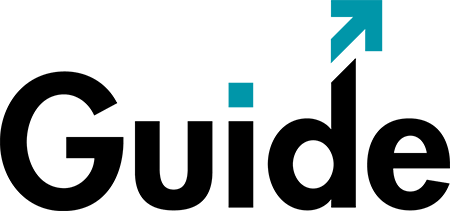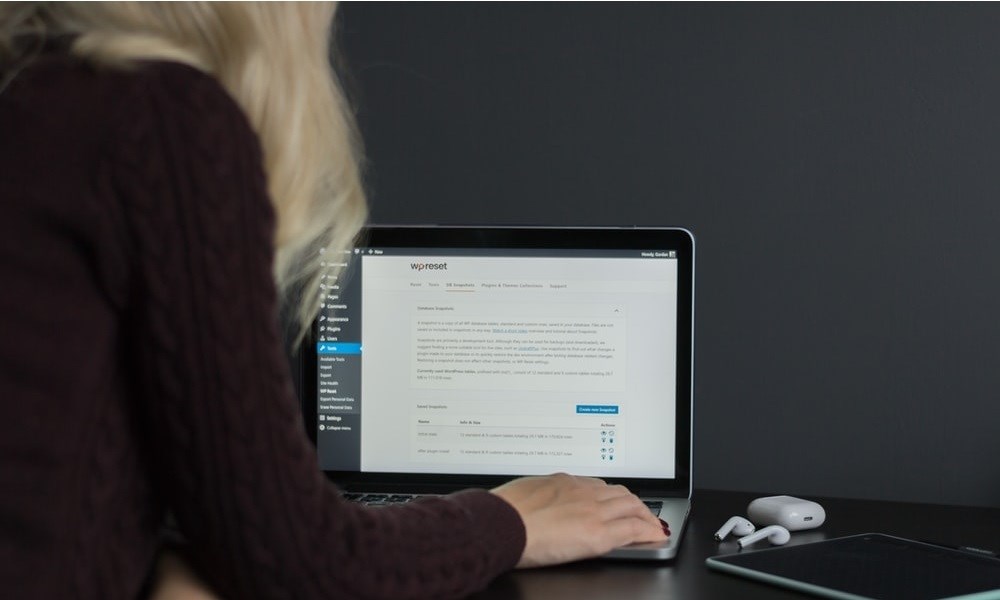WordPress has quickly become the preferred Content Management System of bloggers and website owners worldwide. Its stability, multi-functionality, and ease of use make it the perfect choice for anyone setting up a new website.
WordPress users choose how to display their content by picking a “template.” A template (or “theme”) is simply a pre-designed web page that can be configured to the user’s desire.
There are a wide variety of templates on the market ranging from simple ones to those having advanced functions. If you are new to WordPress it is best to start out with a basic template that will help you learn the ropes. In my opinion, the following 3 templates are the best for getting started right away.
1. Zweig
Zweig is a simple blogging template that draws the viewer’s eye to the written content. It is a single-column template that lists one blog post after another in the center of the page. It reminds me of the classic Blogspot type of styling although it is coded with the latest standards of HTML 5 and CSS 3.
Readers can navigate the website through the spacious menu at the upper right hand of the header. They can also just scroll down on the homepage to view all the different blog posts.
You only have to do a couple of things to get this blog template started. First you’ll have to do a one-click install from the WordPress theme repository. Next, as with all WordPress templates you have to set up your menu.
This is as simple as choosing what pages will be displayed and putting them in order. The next step is just to start writing. It is incredibly easy to write blog post after blog post to begin adding content to your site.
You can also create additional “static” pages (for content that will remain the same) and choose from hundreds of widgets to add even more functionality.