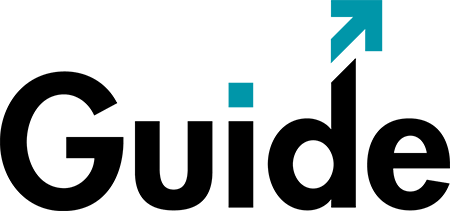- Open the PSD file in Photoshop
- Choose and get into the Badge ( group ) you wish to use
- Double-click on the base layer to get the Layer Style window
- Move to the Gradients section
- Choose any gradient, and the badge is ready to use.
- Optional – Customize the text to be displayed on the badge
Preview: