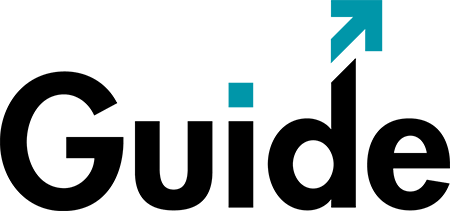This somehow leads to a straightforward, however critical query, which are the most frequently used browsers used by visitors. According to statistics, the most frequently used web browsers are Internet Explorer, Safari, and Firefox, and now the graph for Google Chrome is picking up gradually. Nevertheless, the figures vary from website to website and are particularly dependent upon the niche as well.
Google Analytics can be used to get a better idea about the demographics from your website’s metrics.
Once you have figured out the most commonly used web browsers, you need to make sure that your website is displaying the contents properly while being compatible with all of them.
However, you cannot install all the commonly used browsers on your system, but you can always make use of such web tools and services that are useful in determining how your website looks with multiple browsers.
You can even run a compatibility test online, and for that, you can make use of numerous services; some of them have been highlighted as under;
Browsershots:
It is one of the most popular and freely available cross-platform for checking and testing the compatibility of browsers, particularly for web designers. You can have screenshots of your web design and how it will look with different browsers. This service has a database of the most commonly used browsers therefore, you can easily check for any of them along with Operating system platforms too.
Visit BrowserShots: http://browsershots.org/
Browser Sandbox:
This service has been developed by Spoon.net. With this, you can easily run numerous web browsers such as Opera, Chrome, Safari, Firefox, and IE right from your own browser.
Visit Browser Sandbox: http://www.spoon.net/Browsers/
Browsrcamp:
With this tool, you will be able to check the compatibility of your web design with the Mac OS X web browsers. You just need to input the URL of your website, and you will be provided with the screenshots. However, you can also subscribe to paid services to get better features.
Visit Browsrcamp: http://www.browsrcamp.com/
Adobe BrowserLab:
This is a web-hosted service that enables web designers to test their designs with numerous operating systems and browsers. A measurement tool and zoom function have been embedded like guides and rules, and you can rapidly move to a particular area of the screenshots. You can easily edit, customize, or integrate the combination of various browsers during the test.
Visit Adobe BrowserLab: https://browserlab.adobe.com/en-us/index.html
Netrenderer:
This is a browser compatibility tester that has free access and is particularly designed for Internet Explorer. With this, you can monitor how a particular web design is rendered with different IE versions. You can fix the errors that can occur with different IE versions.
Visit Netrenderer: http://ipinfo.info/netrenderer/