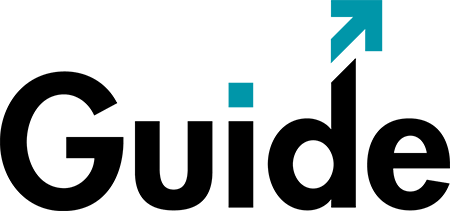You can choose between mono, complement, triad, tetrad, analogic and accented analogic colour combinations. After Colorschemedesigner gives you a scheme, you can adjust it.
Adjustment is available for saturation/brightness and contrast. You can do that manually or choose from the drop-down menu (more, less, min, max contrast, dark saturated, pastel, dark pastel, pale dark pastel, almost greys, almost greys with colour accents and a few more varieties).
You will get colour codes, and you can export the scheme as HTML+CSS, XML, Text, ACO (Photoshop palette) or GPL (GIMP palette).
In real-time, you have a scheme preview. You can also get a preview of the scheme in a dark or light website template to see the colour scheme you make in real action.
Visit Colorschemedesigner: http://colorschemedesigner.com/