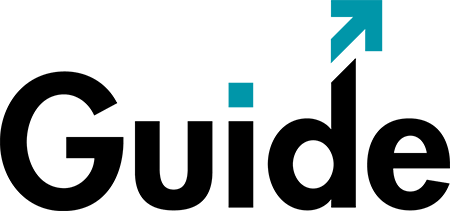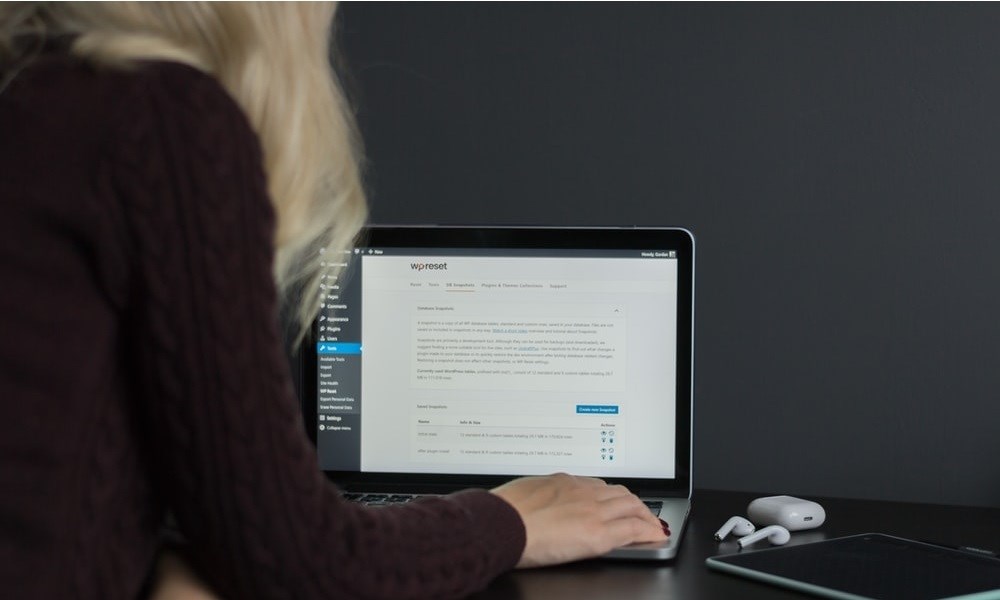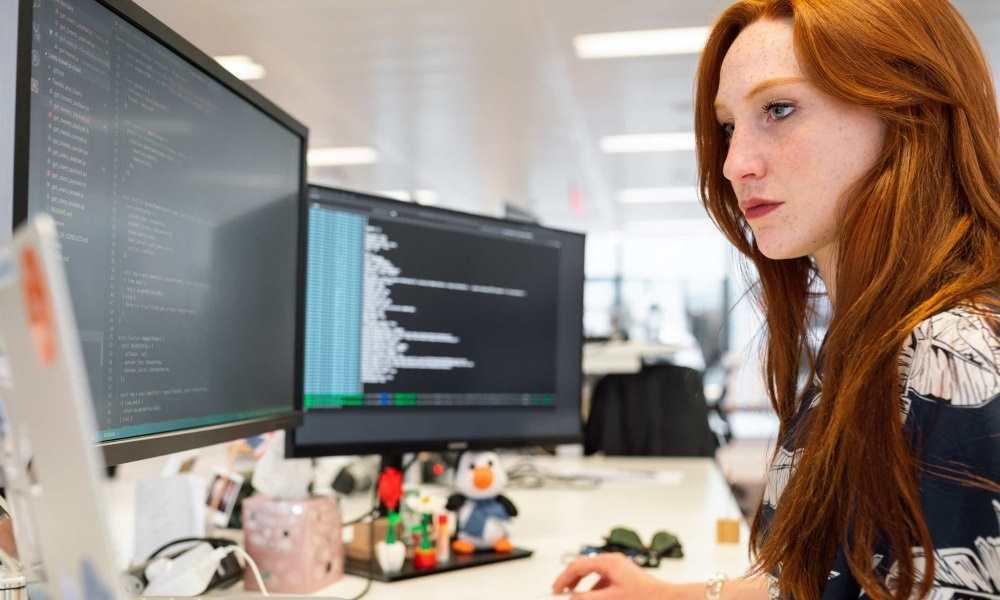Whenever web design is needed to create a new website, and in most cases, that will be for a business website, one of the choices that have to be made by the business owner is who is going to be responsible for it. In other words, who is going to design and build the website?
For the most part, there are three options: a web design agency, a freelance web designer, or the business owner, who may have some knowledge and even experience in website design, may choose to build the website themselves.
There are advantages and disadvantages to each of those options. Still, eventually, the choice will be between a “Do-It-Yourself” website design or hiring someone to do it, such as a web designer or a web design agency. This decision should not be taken lightly, especially if the website is for a business. That business’s success could greatly depend on how much revenue their new website helps generate.
For this reason, we thought it would be prudent to go through some of the pros and cons of DIY website design and highlight the main reasons why you could go for this option, and equally importantly, the reasons why you should not.
The Pros Of DIY Web Design
- No Website Design Fees: One of the most common reasons business owners will decide to try and build their website themselves is that they do not have to come up with the fee to pay a web design agency or freelance web designer. It does not mean they will have no costs at all, but these are likely to be less than paying for professional web design.