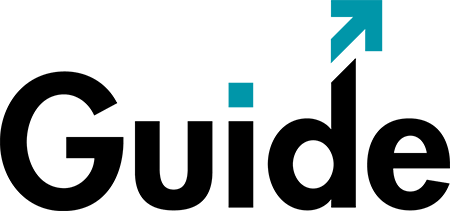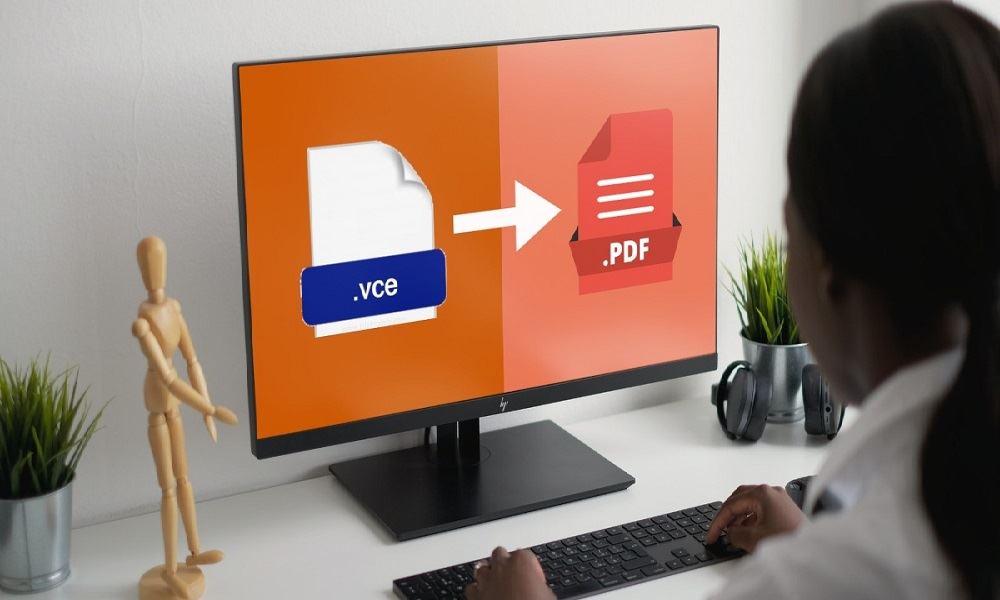1. Free Twitter Designer:
This tool is extremely useful in creating Twitter backgrounds for free, and they will make you look and feel the same as they have been designed by any professional graphic designer.
Visit Free Twitter Designer: http://freetwitterdesigner.com/
2. Twitter Background Checker:
You can change your profile outlook with this background checker, no matter for smaller or superior resolutions.
Visit Twitter Background Checker: http://twtbg.me/
3. Twitlay:
This tool is useful in generating customized Twitter backgrounds and layouts for free.
Visit Twitlay: http://twitlay.com/
4. Twilk:
This application will be putting your friend’s face on the layout as a background of your Twitter page.
Visit Twilk: http://twilk.com/