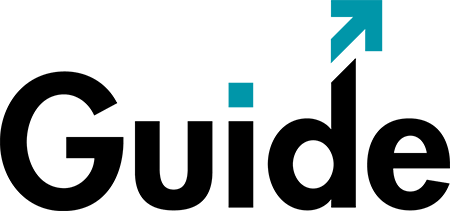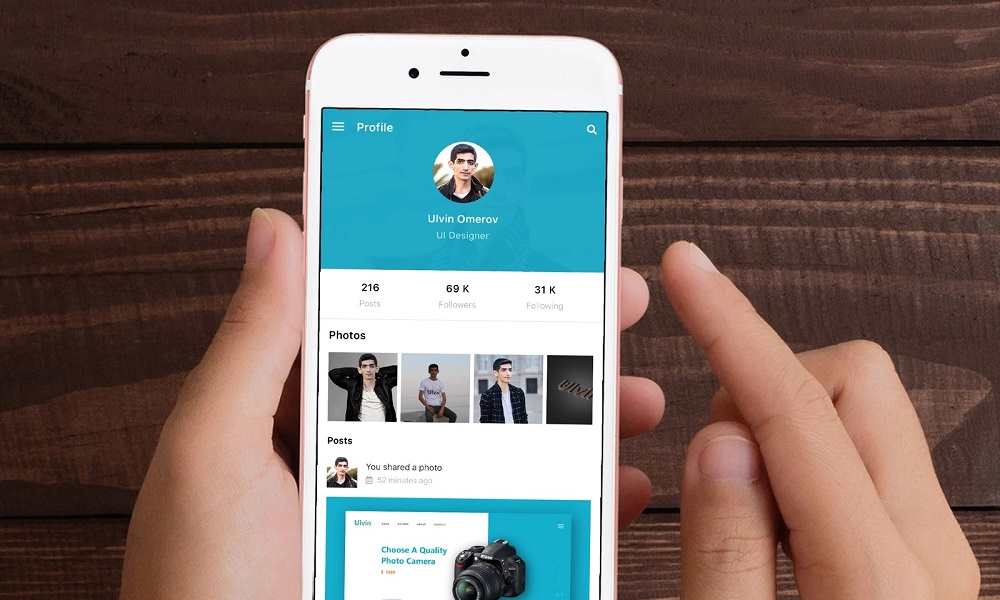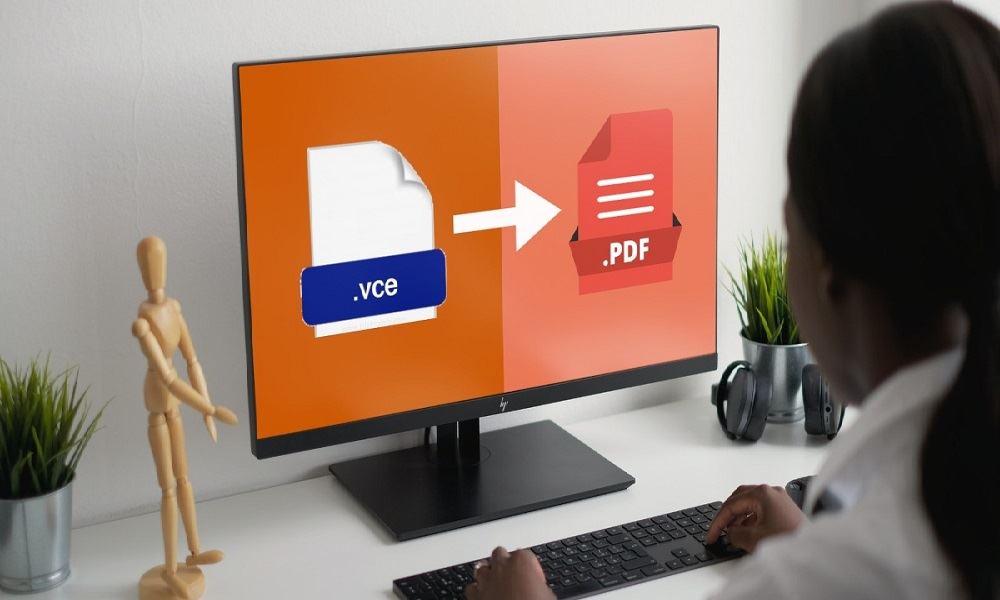Did you know that 56% of all hiring managers are more impressed if a candidate has a personal website? Sadly, only 7% of job seekers actually have a personal website. Think about the big opportunities they’re missing out on. Needless to say, having your own personal website is the best way to win over the hiring committee. By visualizing and showcasing all your work and information in one place, it’s guaranteed that you land an interview. A personal website is also a great way to promote yourself and your professional services. And it’s not just a method used by experts and celebrities either.
Have a look at Guy Gungell’s website and see how he uses the site to showcase his portfolio and services. So, how do you build a website like that? Here’s what you need -:
- A domain name.
- WordPress web hosting.
- A quality theme.
You can get all of this for about $60 USD.
Why WordPress?
There are plenty of websites out there that allow you to create an online resume for free, so why spend money to build one with WordPress? First of all, those “free” online resume websites come with a lot of complications. You either get stuck with a boring website design that makes your resume look like everyone else’s, or you have to pay a monthly fee to publish your resume on the web. A resume tells more about a person than just qualifications and contact information. The design and the way you present your information also have a major impact on impressing your employer. With an online resume built with WordPress, you’ll not only get to set up the website easily with a pre-designed theme, but you’ll also get to customize your resume with a unique and innovative design.